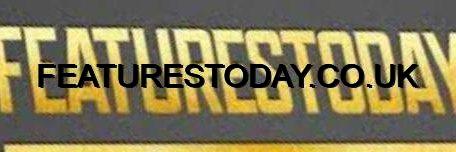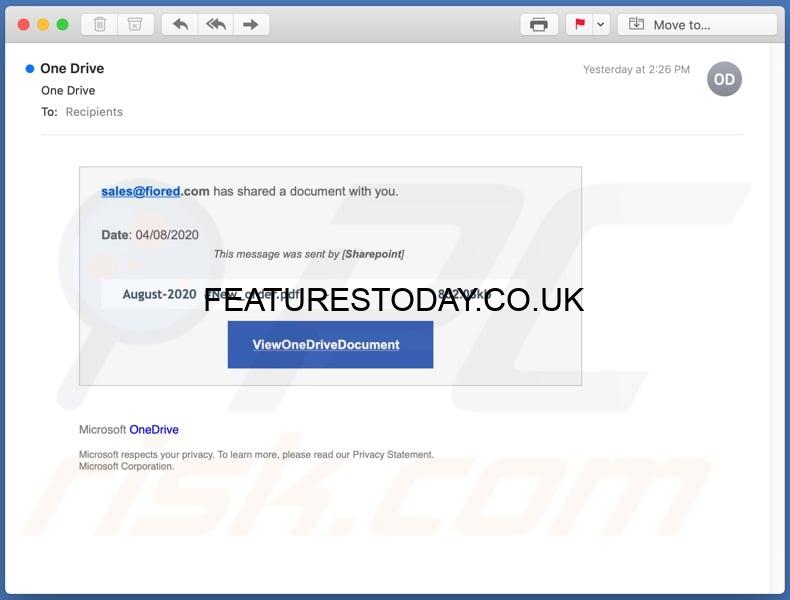OneDrive Review: Is OneDrive Legit or Scam?
In today’s digital age, cloud storage has become an essential part of our lives. It allows us to store our files, documents, and media securely, making them accessible from anywhere with an internet connection. OneDrive, a product of Microsoft, is one such cloud storage service that has gained immense popularity. But with numerous options available in the market, it’s natural to question its authenticity. In this extensive OneDrive review, we will explore how OneDrive works, assess its features, examine reviews from users, and finally determine whether it’s a legitimate service or a potential scam.
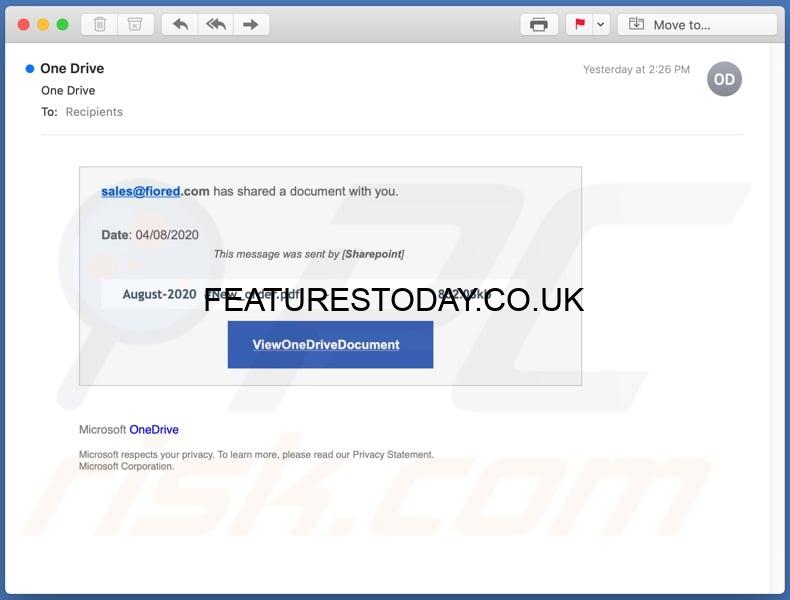
Introduction to OneDrive
OneDrive is a cloud-based file storage service developed by Microsoft. It was initially launched as SkyDrive in 2007 but later rebranded as OneDrive in 2014. The service allows users to store files, photos, videos, and other data securely on remote servers, accessible via the internet. OneDrive integrates seamlessly with Microsoft Office applications and Windows operating systems, making it a popular choice for individuals, businesses, and educational institutions.
How Does OneDrive Work?
OneDrive operates on a simple premise: it stores your files in the cloud, making them accessible from anywhere, on any device, provided you have an internet connection. Here’s a brief overview of how it works:
- Account Creation: To use OneDrive, you need a Microsoft account. If you’re a Windows user, you likely already have one. If not, you can create an account for free.
- Uploading Files: Once you have an account, you can start uploading files to your OneDrive. These files can be documents, photos, videos, or any other data you want to store in the cloud.
- Access Anywhere: You can access your OneDrive on various platforms, including Windows, Mac, iOS, Android, and through a web browser. This cross-platform compatibility ensures that your files are always within reach.
- File Synchronization: OneDrive offers automatic file synchronization, which means any changes you make to files on one device are reflected across all your connected devices. This ensures you’re always working with the most up-to-date version of your files.
- Sharing and Collaboration: OneDrive also enables you to share files and folders with others, making it a valuable tool for collaboration. You can control permissions, allowing or restricting access as needed.
Now, let’s delve deeper into the key aspects of OneDrive.
OneDrive Review
To determine whether OneDrive is worth using, let’s explore its features and functionality:
OneDrive Features
OneDrive boasts a range of features that make it a compelling choice for cloud storage:
- Storage Space: OneDrive provides 5 GB of free storage to all users, with the option to purchase more if needed.
- File Types: You can store documents, photos, videos, and more in OneDrive.
- Cross-Platform Compatibility: Access your files on Windows, macOS, iOS, Android, and the web.
- File Synchronization: Automatic synchronization keeps your files up to date on all devices.
- Sharing and Collaboration: Share files and folders with colleagues, friends, or family members.
- Microsoft Office Integration: Seamlessly integrate with Microsoft Office apps, allowing for collaborative work on documents.
- Version History: OneDrive retains version history, so you can revert to previous iterations of a file.
- Security: Files are encrypted, and two-factor authentication is available for added security.
- Mobile App: The mobile app offers convenient access and allows automatic photo backup from your phone.
- Offline Access: You can access files even without an internet connection.
Is OneDrive Review Legit or Scam?
It’s important to clarify that there might be some confusion here. OneDrive is a legitimate product by Microsoft. However, there may be scams or fraudulent reviews related to OneDrive, which can mislead users. To ensure the review you’re reading is legitimate, consider the following:
- Source Credibility: Check the source of the review. Is it from a reputable tech publication, a known reviewer, or an official website?
- Consistency in Information: Legitimate reviews will be consistent with the features and functionality of OneDrive.
- User Feedback: Read user reviews and feedback on trusted platforms like Trustpilot or the Microsoft Store to get a better understanding of OneDrive’s real-world performance.
Keep in mind that the legitimacy of OneDrive itself is not in question; it’s the reviews and sources of information surrounding it that may be dubious.
What Customers Are Saying
One of the best ways to evaluate a service is by listening to what its users have to say. Here are some pros and cons based on customer feedback:
Benefits of
OneDrive
- Seamless Integration: Users appreciate how OneDrive integrates with Windows and Microsoft Office, making it easy to work across platforms.
- Cross-Platform Access: The ability to access files from anywhere on any device is highly valued.
- Collaboration Tools: Many users find OneDrive’s collaboration features, like real-time document editing, to be incredibly useful.
- Security: The encryption and security measures in place provide peace of mind.
Drawbacks
- Storage Limitations: Some users feel that the 5 GB of free storage is insufficient, leading them to purchase additional space.
- Syncing Issues: A few users have reported occasional syncing problems, which can be frustrating.
- Cost: While the free plan is attractive, some find the paid plans relatively expensive when compared to other cloud storage options.
OneDrive Review Website
For an official and comprehensive review of OneDrive, you can visit Microsoft’s website at OneDrive – Microsoft.
OneDrive Review: Final Verdict – Worth It or Not?
OneDrive is a legitimate and feature-rich cloud storage service that offers seamless integration with Microsoft products and excellent cross-platform accessibility. It’s a great choice for individuals, businesses, and students who rely on Microsoft Office applications and want to store their files securely in the cloud.
Whether OneDrive is worth it for you depends on your specific needs and preferences. If you use Microsoft products regularly and need a reliable cloud storage solution, OneDrive is a solid option. The free 5 GB of storage is a bonus, but you may need to invest in a paid plan for more substantial storage.
In conclusion, OneDrive is not a scam but a reputable cloud storage service offered by Microsoft.
Frequently Asked Questions (FAQ) About OneDrive
1. Is OneDrive free?
Yes, OneDrive offers a free plan with 5 GB of storage. You can also choose from various paid plans that provide more storage and additional features.
2. Is OneDrive secure?
OneDrive offers robust security features, including encryption and two-factor authentication. However, like any online service, it’s essential to take precautions to protect your data.
3. Can I access OneDrive on Mac and mobile devices?
Yes, OneDrive is compatible with Mac, iOS, and Android devices. You can access your files on these platforms and use the OneDrive mobile app.
4. Can I collaborate on documents stored in OneDrive?
Yes, OneDrive allows real-time collaboration on documents. You can share files and work together with others, making it a valuable tool for collaboration.
5. Is OneDrive better than other cloud storage services?
The choice between OneDrive and other cloud storage services depends on your specific needs and preferences. OneDrive excels in its integration with Microsoft products, while other services might offer different advantages. It’s a good idea to compare features and pricing to determine which service suits you best.
Summary
In this OneDrive review, we’ve explored the service’s features, assessed its legitimacy, considered user feedback, and provided an overall verdict. OneDrive is a legitimate and reputable cloud storage service by Microsoft, offering a range of features, seamless integration, and security. It’s a valuable choice for those who rely on Microsoft products and need a reliable cloud storage solution. However, the decision to use OneDrive or not ultimately depends on your specific requirements and preferences. Be cautious of potentially misleading reviews and always verify the source of information when researching cloud storage options.
Related